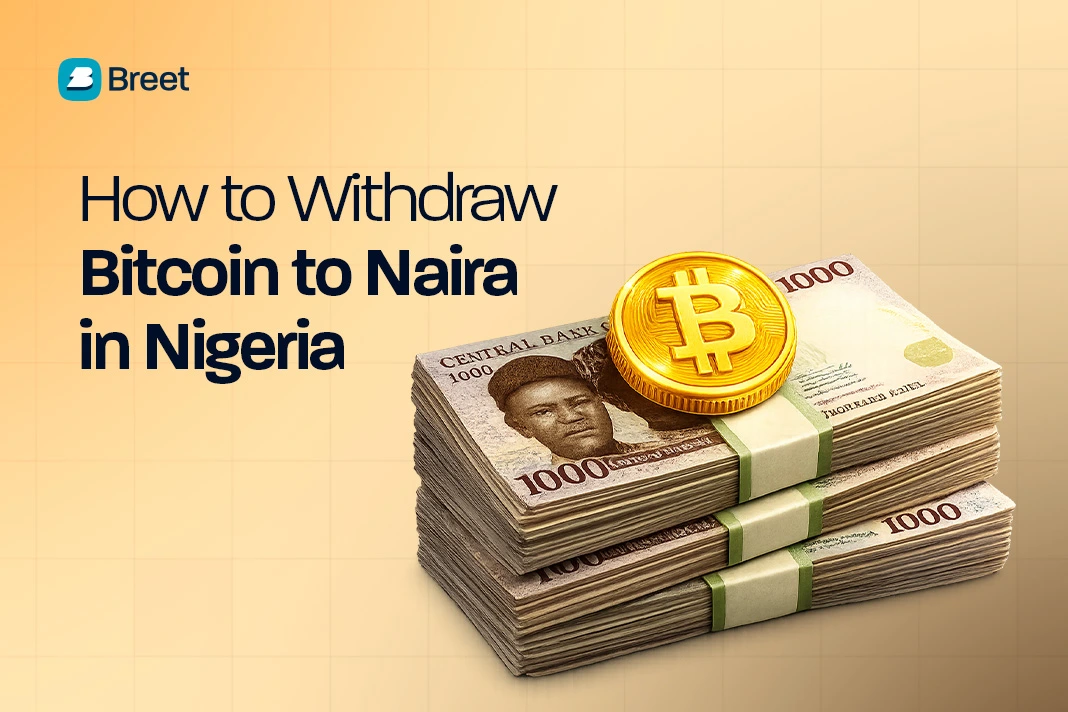Trying to use Bitcoin on the Cash App, but not sure how? Are you stuck on the verification process without which you won’t be able to buy or send Bitcoin? Look no further.
In this post, we’ll give you a step-by-step guide on how to verify Bitcoin on cash app easily.
How to Verify Bitcoin on Cash App
1. Creating your Cash App account
To start, you must create a Cash App account, but if you’re already signed up on the platform, skip this step. To create an account:
- Download and install the app by visiting your app store (Google Play Store or iOS).
- Create an account by following the on-screen instructions. The required sign-up data are your phone number, email address, name, and unique username called your $Cashtag.
2. Linking the bank account
- Go to Settings by tapping the profile icon in the upper left corner of your screen.
- You can link your bank account by linking your debit card details and following the instructions on the screen.
- Your details will be verified before you can continue.
3. Funding Your Cash App
Before you continue to buy Bitcoin, you need to fund your account via the account linked in the previous step. You can do this by
- Clicking on the Home button at the bottom left of your app
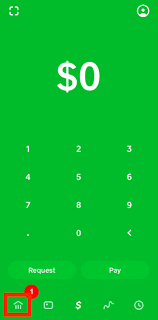
- Hit the “Add Cash” icon.
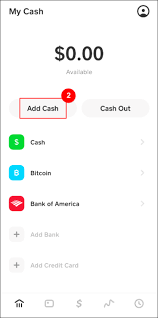
- Enter the amount you wish to enter and click “Add.”
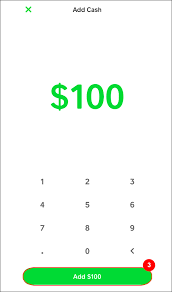
- To complete the transaction, you must confirm your name, date of birth, ID, and home address.
- Voila! Your cash will be added to your account.
4. Buying Bitcoin on Cash App
Now that you’ve funded your account and want to buy Bitcoin, you must verify your account before proceeding if it’s your first time.
- From the home screen, click on “Bitcoin.”
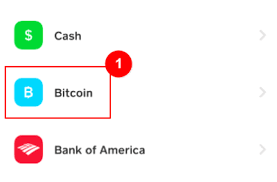
- Tap on “Enable Withdrawals and Deposits.”
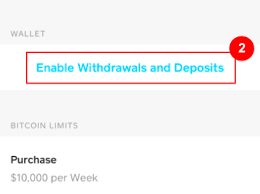
- Some extra information is required to ensure the security of your transaction. Details include your email address, why you’re using Bitcoin, income, and employment status.
- Next, you’ll need to scan a government-issued ID or license to confirm your identity.
- Finally, take a well-lit picture of your face.
Note: Verifying your ID may take up to 48 hours, and you’ll see “Verification in progress”.
5. Buying Bitcoin(Once your account is verified)
- Click on the icon with the wavy line on the bottom right of the screen. This is the “Investing” icon.
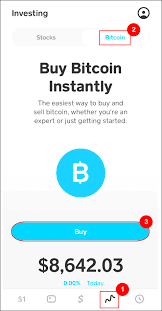
- On the screen that pops up, you’ll see options like “Stocks” and “Bitcoin.” Choose “Bitcoin”.
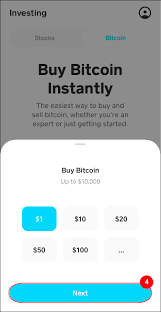
- In the following screen, click on “Buy Bitcoin.”
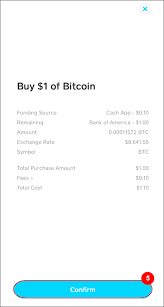
- Select the amount you want, then click on “Next”.
- Next screen, hit “Confirm”.
Note: You’ll be asked to provide a 4-digit PIN if it is your first time buying Bitcoin.
Now that you’ve learned how to verify Bitcoin on Cash App, here are solutions to common issues during verification.
Solutions to Common Verification Issues
1. Incorrect Details: This is the most common cause of failed identity verification. It could be misspellings in your name, typos in your age, date of birth, etc. Make sure to double-check all relevant identity information before you submit it.
2. Blurry Images: Another common verification issue is submitting unclear images. Make sure images of government-issued IDs are clear, of good quality, and taken in a well-lit environment.
3. Detail Mismatch: The details you provide to Cash App must match those in your government-issued ID. Inconsistencies in details like your current address can cause issues.
Why You Need to Verify Bitcoin on Cash App
If you’re trying to use Bitcoin on Cash App, verification is a must. It might seem like a small extra step, but it opens up a lot of important features and benefits. Here’s why it matters:
1. You Get Access to Bitcoin Features
Without verification, you can only view the Bitcoin tab, but you won’t be able to send, receive, buy, or withdraw Bitcoin. Once you verify your identity, all of these features become available. That means you can actually use your Bitcoin freely right inside the app.
2. Your Sending and Withdrawal Limits Increase
After verification, Cash App increases your limits for buying and sending Bitcoin. This is especially helpful if you plan to move larger amounts of Bitcoin or use it regularly. Without verifying, your limits will stay low and restrictive.
3. It Keeps Your Account More Secure
Verifying your identity helps keep your account safer. Cash App uses this process to make sure it’s really you using the account. It’s an extra layer of protection against fraud and unauthorized activity.
4. It’s Required by Law
Cash App is required by financial laws to collect and verify certain information before letting users trade Bitcoin. So if you want to use Bitcoin features on the app, verification isn’t optional, it’s part of the setup process.
Related:
- How to Enable Bitcoin on Cash App: Step by Step Guide
Requirements for Bitcoin Verification on Cash App

Before you verify Bitcoin on Cash App, there are a few things you’ll need to have ready.
These help confirm your identity and make sure everything goes smoothly.
A Valid Government-Issued ID
You’ll need to upload a clear photo of a government-issued ID. This could be a driver’s license, passport, or any official ID with your name and photo on it. Make sure it’s not expired and that all details are easy to read.
Your Social Security Number (for US Users)
If you’re in the United States, Cash App will ask for your full Social Security Number. This is used to verify your identity and is part of standard financial regulations.
A Clear Selfie
After uploading your ID, you’ll be asked to take a selfie. This helps confirm that you match the ID you provided. Make sure your face is well-lit, centered in the frame, and not covered by anything like hats or glasses.
You Must Be 18 or Older
Cash App requires users to be at least 18 years old to use Bitcoin features. If you’re underage, your verification request will be denied.
How Long Does Bitcoin Verification Take on Cash App?
Once you’ve submitted your details for Bitcoin verification, the next step is just waiting for approval. So how long does it usually take?
It Typically Takes 24 to 48 Hours
Most users get verified within one to two business days. Sometimes it can happen even faster, especially if your photos are clear and your information matches perfectly.
You’ll get a notification in the app once your verification is complete.
It Might Take Longer in Some Cases
If there’s an issue with your ID or selfie, like if the photo is blurry or the lighting is bad.
Cash App may ask you to resubmit. That can slow things down. Delays can also happen if there’s a high number of verification requests at the time.
What You Can Do If It’s Taking Too Long
If it’s been more than 48 hours and you haven’t heard back, here’s what you can do:
-
Check your email and app notifications in case Cash App asked for more info
-
Make sure your app is updated to the latest version
-
Contact Cash App Support through the app to ask for help or an update
Top Pick:
- The Best 11 Play to Earn Crypto Games
Troubleshooting: Why Your Bitcoin Verification Might Be Rejected
If your Bitcoin verification on Cash App didn’t go through, don’t worry. It happens to a lot of people, and it’s usually an easy fix. Here are some common reasons why your verification might be rejected and what you can do about them.
Your ID Photo Was Blurry or Hard to Read
If the image of your ID was dark, blurry, or had glare, Cash App might not be able to read it clearly. This can lead to a rejection.
The Fix: Retake the photo in a well-lit area. Make sure the full ID is in the frame and all text is readable.
Your Selfie Didn’t Match Your ID
Cash App compares your selfie with your ID to make sure it’s really you. If your selfie is unclear or looks too different, the system may flag it.
The Fix: Remove hats, glasses, or anything covering your face. Use natural lighting and take a straight-on selfie.
The Info You Provided Doesn’t Match
If the name, date of birth, or other details you entered don’t match your ID or SSN, the verification will likely be rejected.
The Fix: Double-check that everything you entered matches exactly what’s on your documents.
You’re Under 18
Cash App only allows users aged 18 and above to use Bitcoin features. If you’re younger, the system will automatically decline your request.
The Fix: Unfortunately, you’ll need to wait until you’re 18 to access Bitcoin tools on the app.
Technical Issues
Sometimes, the problem isn’t you. It could be a temporary glitch in the app or an issue on Cash App’s end.
The Fix: Make sure your app is updated to the latest version. If the problem continues, reach out to Cash App Support.
Don’t Miss:
- 11 Best Bitcoin Trading Sites in Nigeria: Ranked by Reviews
Frequently Asked Questions (FAQs) About How to Verify Bitcoin on Cash App
How long does it take for Cash App to verify Bitcoin?
Verifying your account to buy Bitcoin on Cash App takes 48 hours to complete. The status you’ll see on your account is “Verification in progress”. Note that your verification may be confirmed or denied after 48 hours elapses.
Can I withdraw Bitcoin from Cash App to an external wallet?
Yes, you can withdraw Bitcoin from your Cash App to an external wallet by following these steps:
- Open your Cash App and tap on the “Bitcoin” icon
- Input the amount of Bitcoin you want to withdraw
- Hit “Withdraw”
- Put in the external Bitcoin wallet address
- Click on “Withdraw” to complete the transaction.
Cash App charges a withdrawal fee depending on the amount of BTC being withdrawn. So, ensure you have enough BTC to cover this fee.
Which Forms of ID are Accepted for Verification?
Cash App accepts only valid government-issued Identity cards, such as driver’s licenses or state ID cards. Other forms of identity, like birth certificates and passports, are not accepted.
Can I buy Bitcoin on Cash App without verifying my identity?
No, you cannot buy Bitcoin without verifying your identity. This is to comply with the anti-money laundering (AML) and know-your-customer (KYC) regulations.
How do I verify my Cash App to send Bitcoin to another wallet?
To send Bitcoin to another wallet, you have to verify your identity by following these steps:
- From the home screen, click on “Bitcoin.”
- Next, you want to click on “Enable Withdrawals and Deposits”.
- To beef up the security of your transaction, you’ll need to provide extra info. You’ll input data like your email address, why you’re using Bitcoin and your employment status.
- Then, you’ll scan a government-issued ID or license to prove it’s really you.
- To complete the verification process, take a clear and well-illuminated picture of your face.
Conclusion
By following these steps, you’ll have verified your Bitcoin on Cash App and be on your way to making seamless transactions. Remember to stay vigilant and take security measures to keep your identity and Bitcoin safe online.